This article is a supplement to the ServiceNow documentation. For full
documentation please refer ServiceNow official website
Checkout our NEW
Video Channel you can like
and subscribe too!
Introduction
Widgets is reusable visualization of the indicator scorecard.Objects that have been added to dashboards are called widgets. You can create and manage widgets.
Steps to create widgets
- In the left navigation search
performanceand click on Widgets - Provide a name for the new Widgets.
- Now we will configure this widget with the Indicator
- We will define the type of the widgets.
- Now we will add a new Widget in the dashboard.In the left navigation search
performanceand click onDashboard. - Select your
dashboard. - Click on + sign
- Select
Performance Analyticsfrom the dropdown. - Select the
widgetsand add the widgets in the dashboard.Then you can see the widgets in the dashboard.
Read more
Content
- Understanding Request, RITM, Task in ServiceNow
- Steps to create a case in ServiceNow (CSM)
- Performance Analytics in 10 mins
- Event Management in 10 minutes - part1
- Event Management in 10 minutes - part2
- Custom Lookup List
- Script includes in 5 minutes
- Interactive Filter in 5 minutes
- UI Policy in 6 Minutes
- Client Side Script Versus Server Side Script in 3 minutes
YouTube Videos
-
Snow
- Performance Analytics
- ServiceNow Scripts
- Script include
- Useful scripts
- Basic Glide Scripts
- Client Script
- Advance Glide Script
- Glide System Script
- Admin
- Import Set
- Work Flow
- ACL
- SLA
- Notification
- Core Application
- UI Policy
- UI Action
- Client Script
- CAB Workbech
- Data Policy
- Connect Support
- Catalog
- Discovery
- CSM
- Event Management
- HR
- Integrations
- SSO Integration
- LDAP Integration
- SCCM Integration
- AWS Intergration
- Slack Integration
- CTI Integration
- Jira Integration
- Ebonding ServiceNow
- SOAP Integration
- IBM Netcool Integration
- VIP Mobile App Integration
- Rest Integration
- Service Portal
- Questions
Topics
- ACL
- Performance analytics(PA) Interactive Filter
- Various Configurations in Performance analytics(PA)
- Service Portal
- Performance Analytics(PA) Widgets
- Performance Analytics(PA) Indicator
- Performance Analytics(PA) Buckets
- Performance Analytics(PA) Automated Breakdown
- Client Script
- Rest Integration
- Understanding the Request, RITM, Task
- Service Catalogs
- Events in ServiceNow
- Advance glide script in ServiceNow
- CAB Workbench
Post By Date
Saturday, November 5, 2022
Monday, November 1, 2021
Friday, October 29, 2021
Sunday, May 9, 2021
Monday, April 19, 2021
Sunday, March 21, 2021
Saturday, March 20, 2021
Wednesday, January 20, 2021
Tuesday, January 19, 2021
Saturday, January 2, 2021
Sunday, July 5, 2020
Sunday, June 14, 2020
Saturday, June 13, 2020
Saturday, May 16, 2020
Saturday, May 9, 2020
Thursday, May 7, 2020
Wednesday, May 6, 2020
Tuesday, May 5, 2020
Sunday, May 3, 2020
Saturday, May 2, 2020
Thursday, April 30, 2020
Saturday, April 25, 2020
Friday, April 17, 2020
Saturday, April 4, 2020
Sunday, November 24, 2019
Wednesday, November 13, 2019
Wednesday, November 6, 2019
Saturday, November 2, 2019
Wednesday, October 30, 2019
Tuesday, October 29, 2019
Monday, July 29, 2019
Sunday, May 5, 2019
Thursday, April 4, 2019
Monday, April 1, 2019
Monday, March 25, 2019
Sunday, March 24, 2019
Monday, March 4, 2019
Sunday, May 8, 2016
Sunday, May 1, 2016
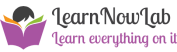





Comments