Introduction
Performance Analytics visualizes business process data that is collected over time.This data reveals trends which can be used to make real time adjustments for continual service improvement.The following process describes the steps of performance Analytics deployment

Key Concepts of Performance Analytics
- KPIs (key performance Indicators)
- Scorecards
- Dashboards
- Widgets
Login into ServiceNow instance.
In the left Navigation panel -> performance
All the sections under Performance Analytics will be displayed in the list view

Difference between Report and PA?
Report
- A snapshot of the process measured at
specific time. - Describes a process right now
- Provide a real time status updates example:How many changes are closed right now.
- Summary of past information.
- Reports are great for measuring process output when no trending is required.
Performance Analytics
- PA provides a trending information for process so that action can be taken as soon as performance degradation is detected.
- PA describes a process over a
period of time. - PA allows for advanced trend and business impact analysis enhanced with targets,thresholds,comparisons and trend forecasting.
Setup Performance Analytics
- Set up the business data sources (Indicator Sources) from ServiceNow process tables.
- Build indicators to retrieve business data using different filter conditions and aggregates depending upon the desired measurements.
- Breakdown Sources are created to enable data categorization and navigation.
- Breakdown are created from Breakdown Sources.
- Indicators are associated with Breakdowns to provide dimensions for analysis.
- Collection is run on a regular basis to populate Sources,Indicators,Breakdowns.
- Build
widgetsto visualizeIndicator. - Create Dashboards and use the
widgetsto organize process indicators into a single place to track process health.
Read more
- Understanding Request, RITM, Task in ServiceNow
- Steps to create a case in ServiceNow (CSM)
- Performance Analytics in 10 mins
- Event Management in 10 minutes - part1
- Event Management in 10 minutes - part2
- Custom Lookup List
- Script includes in 5 minutes
- Interactive Filter in 5 minutes
- UI Policy in 6 Minutes
- Client Side Script Versus Server Side Script in 3 minutes
-
Snow
- Performance Analytics
- ServiceNow Scripts
- Script include
- Useful scripts
- Basic Glide Scripts
- Client Script
- Advance Glide Script
- Glide System Script
- Admin
- Import Set
- Work Flow
- ACL
- SLA
- Notification
- Core Application
- UI Policy
- UI Action
- Client Script
- CAB Workbech
- Data Policy
- Connect Support
- Catalog
- Discovery
- CSM
- Event Management
- HR
- Integrations
- SSO Integration
- LDAP Integration
- SCCM Integration
- AWS Intergration
- Slack Integration
- CTI Integration
- Jira Integration
- Ebonding ServiceNow
- SOAP Integration
- IBM Netcool Integration
- VIP Mobile App Integration
- Rest Integration
- Service Portal
- Questions
- ACL
- Performance analytics(PA) Interactive Filter
- Various Configurations in Performance analytics(PA)
- Service Portal
- Performance Analytics(PA) Widgets
- Performance Analytics(PA) Indicator
- Performance Analytics(PA) Buckets
- Performance Analytics(PA) Automated Breakdown
- Client Script
- Rest Integration
- Understanding the Request, RITM, Task
- Service Catalogs
- Events in ServiceNow
- Advance glide script in ServiceNow
- CAB Workbench
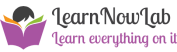

Comments