Introduction
It is always good to refer scripts when we are in a deadline to complete our assignments.
Below I list few useful script that I use for myself.This sample ServiceNow scripts are randomly chosen and doesn’t related to one another.
They demonstrate real-life scenarios so hope it will be helpful for you too.
Create Problem for P1 & P2 Incident
Here we need to write a Business rules
Advanced script
(function executeRule(current, previous /*null when async*/ ) {
var prob = new GlideRecord("problem");
prob.short_description = current.short_description;
prob.description = current.description;
prob.impact = current.impact;
prob.urgency = current.urgency;
prob.cmdb_ci = current.cmdb_ci;
prob.u_primary_affected_site = current.u_primary_affected_site;
prob.priority = current.priority;
prob.company = current.company;
prob.u_problem_type = "reactive";
// JObi added here
prob.parent = current.sys_id;
prob.u_category = current.category;
prob.u_subcategory = current.subcategory;
//prob.sys_domain = current.sys_domain;
prob.assignment_group = current.assignment_group;
prob.u_incident_id = current.sys_id;
prob.assigned_to = current.assigned_to;
prob.state = 8;
var sysID = prob.insert();
current.problem_id = sysID;
//var mySysID = current.update();
gs.addInfoMessage("Problem " + prob.number + " created");
})(current, previous);Send sms for P1 & P2 closure
Here we need to write a Business rules
Advanced script
(function executeRule(current, previous /*null when async*/) {
var recipient = "";
var site = "u_opco=Global^ORu_opco=" + current.u_primary_affected_site;
recipient = recipient + "919000000"+","+ "911111111";
var priority;
if(current.priority == 1)
priority = "P1";
else if(current.priority == 2)
priority = "P2";
var short_message = "Hi All, Incident " + current.number + " with short description as " + current.short_description + " has been resolved in ServiceNow" ;
short_message = short_message + " Details of the Incident are below: \n";
var msg = "Status : "+ current.state.getDisplayValue() + "\n" + "Reported by : "+ current.caller_id.getDisplayValue() + "\n" + "Priority : "+ current.priority.getDisplayValue() +"\n" + "Reported Time : " + current.sys_created_on + "\n" +"Resolved Time : "+ current.resolved_at + "\n"+ "Description : "+ current.description +"\n";
short_message = short_message + " " + msg;
try {
var s = new sn_ws.SOAPMessageV2('SMS_ECP', 'SMSSubmit');
s.setStringParameterNoEscape('Recipient.SegmentList', '');
s.setStringParameterNoEscape('Tariff.TariffCode', '');
s.setStringParameterNoEscape('Sender.SenderAddressType', '');
s.setStringParameterNoEscape('Recipient.DistributionListID', '');
s.setStringParameterNoEscape('MsgDetails.ValidityPeriodDateTime', '');
s.setStringParameterNoEscape('Sender.Address', '30379');
s.setStringParameterNoEscape('Tariff.TariffPrice', '');
s.setStringParameterNoEscape('Recipient.Number', recipient);
s.setStringParameterNoEscape('MsgDetails.ShortMessage', short_message);
s.setStringParameterNoEscape('Sender.Password', 'WiP@!254');
s.setStringParameterNoEscape('req.InterfaceType', 'SOAP');
s.setStringParameterNoEscape('Sender.Username', 'WiprokeS');
s.setStringParameterNoEscape('DeliveryReport.ReportEnabled', '');
s.setStringParameterNoEscape('MsgDetails.ScheduledDeliveryDateTime', '');
s.setStringParameterNoEscape('MsgDetails.MsgType', '0');
var response = s.execute();
var responseBody = response.getBody();
var status = response.getStatusCode();
//gs.addInfoMessage(status);
}
catch(ex) {
var message = ex.message;
}
})(current, previous);Populate Problem due date
Here we need to write a Business rules
Advanced script
(function executeRule(current, previous /*null when async*/) {
var gdt = new GlideDateTime(current.u_expected_closure_date);
current.due_date = gdt.getDate();
var dateDueDate = current.due_date;
var dueDate = new GlideDateTime(dateDueDate);
var arrDate = [];
arrDate = dueDate.toString().split(' ');
current.due_date.setDisplayValue(arrDate[0]+ ' 23:59:59','yyyy-MM-dd HH:mm:ss');
})(current, previous);To prevent null userids to be inserted
Here we need to write a Business rules
Advanced script
if ((current.user_name == "null") || (current.user_name == "NULL") || (current.user_name == "")) {
current.setAbortAction(true);
}
if (((current.first_name == "null") || (current.first_name == "NULL") || (current.first_name == ""))
&& ((current.last_name == "null") || (current.last_name == "NULL") || (current.last_name == ""))) {
current.setAbortAction(true);
}Make change task mandatory
Here we need to write a Business rules
Advanced script
var gr = new GlideRecord('change_task');
gr.addQuery('parent', current.sys_id);
gr.query();
if (gr.getRowCount() == 0) {
gs.addErrorMessage('Kindly Add atleast one Change task to move the Change to Assess State');
current.state = "-5";
//current.setAbortAction(true);
}Autopopulate 1st Manual Communication
Here we need to write a Business rules
Advanced script
(function executeRule(current, previous /*null when async*/ ) {
var gr = new GlideRecord('incident');
gr.addQuery('number', current.instance.number);
gr.query();
if (gr.next()) {
var manual_comm_value = gr.u_manual_communication;
if (manual_comm_value == '') {
gr.u_manual_communication = current.sys_created_on;
gr.update();
}
}
})(current, previous);Update parent_incident_is_closed in problem table if parent incident in incident table is closed
Here we need to write a Business rules
Advanced script
(function executeRule(current, previous /*null when async*/ ) {
if (current.state == '7') {
var gr = new GlideRecord('problem');
gr.addQuery('sys_id', current.problem_id);
gr.query();
while (gr.next()) {
gr.u_parent_incident_is_closed = true;
gs.log("parent incident checkbox value" + gr.u_parent_incident_is_closed);
gr.update();
}
}
})(current, previous);Comments Mandatory For request item
Here we need to write a Business rules
Advanced script
(function executeRule(current, previous /*null when async*/ ) {
var gr = new GlideRecord('sc_req_item');
gr.addQuery('sys_id', current.document_id);
gr.query();
if (gr.hasNext() && (current.state == 'approved' || current.state == 'rejected')) {
var v1 = current.comments.getJournalEntry(-1);
if (v1 == '') {
gs.addErrorMessage("Please provide comments before approving/rejecting");
current.setAbortAction('true');
}
}
})(current, previous);Close child task before resolving Incident
Here we need to write a Business rules
Advanced script
(function executeRule(current, previous /*null when async*/ ) {
var gr = new GlideRecord('incident_task');
gr.addQuery('incident', current.sys_id);
gr.addQuery('active', 'true');
gr.query();
if (gr.next()) {
current.setAbortAction();
gs.addErrorMessage("Please resolve all the Incident task before closing the Incident");
}
})(current, previous);RCA Attachment Check
Here we need to write a Business rules
Advanced script
(function executeRule(current, previous /*null when async*/ ) {
var isAttach = new GlideRecord('sys_attachment');
isAttach.addQuery('table_name', 'problem');
isAttach.addQuery('table_sys_id', current.sys_id);
isAttach.query();
if (!isAttach.hasNext()) {
gs.addInfoMessage("Please attach the RCA document in order to move the state to Approval");
current.state = previous.state;
current.problem_state = previous.problem_state;
current.setAbortAction(true);
}
})(current, previous);Removing role on user deactivation
Here we need to write a Business rules
Advanced script
(function executeRule(current, previous /*null when async*/ ) {
//removes all role from user when user is deactivated
var userroleremove = new GlideRecord('sys_user_has_role');
userroleremove.addQuery('user', current.sys_id);
userroleremove.query();
while (userroleremove.next()) {
//gs.log('inside while');
userroleremove.deleteRecord();
}
//Removing approver_user role from user manager incase he is not a manager of anyother user when user is deactivated
if (current.manager != '') {
var prevuser = new GlideRecord('sys_user');
prevuser.addQuery('active', 'true');
prevuser.addQuery('manager', current.manager);
prevuser.query();
if (prevuser.next()) {
} else {
var userrole = new GlideRecord('sys_user_has_role');
userrole.addQuery('user', current.manager);
userrole.addQuery('role.name', 'approver_user');
userrole.query();
if (userrole.next()) {
userrole.deleteRecord();
}
}
}
})(current, previous);Feedback KB Update Review KA
Here we need to write a Business rules
Advanced script
(function executeRule(current, previous /*null when async*/ ) {
// Add your code here
//glide record on the kb table set the u_review_ka to true
// call the event (knowledge.feedback) to notify the manager
var gr = new GlideRecord('kb_knowledge');
gr.addQuery('sys_id', current.article);
gr.query();
if (gr.next()) {
//gs.log('**************' +gr.number);
gr.setValue('u_review_ka', true);
gr.update();
//gs.eventQueue('knowledge.feedback',gr,'','');
}
})(current, previous);Notuseful KB Update Review KA
Here we need to write a Business rules
Advanced script
(function executeRule(current, previous /*null when async*/ ) {
// Add your code here
//glide record on the kb table set the u_review_ka to true
// call the event (knowledge.notuseful) to notify the manager
var gr = new GlideRecord('kb_knowledge');
gr.addQuery('sys_id', current.article);
gr.query();
while (gr.next()) {
//gs.log('**************' +gr.number);
gr.setValue('u_review_ka', true);
gr.update();
//gs.eventQueue('knowledge.notuseful',gr,'','');
var manager = new ReturnManagerGroupKnowledge().managergroup();
gs.log('aritra' + v1);
var userList = [];
var userRec = new GlideRecord('sys_user_grmember');
userRec.addQuery('group', manager);
userRec.query();
while (userRec.next()) {
if (userList.toString().indexOf(userRec.sys_id) == -1) {
userList.push(userRec.user + "");
}
}
var v1 = current.author;
var v2 = userList.toString();
gs.log("emails " + v2);
gs.eventQueue('knowledge.notuseful', current, v2);*/
}
})(current, previous);Run the KA Publish Workflow
Here we need to write a Business rules
Advanced script
(function executeRule(current, previous /*null when async*/ ) {
startKnowledgeApprovalkWorkflow();
function startKnowledgeApprovalkWorkflow() {
var wf = new GlideRecord("wf_workflow");
if (!wf.get("name", "AA Knowledge Approval Publish"))
return;
var w = new Workflow();
w.startFlow(wf.sys_id, current, current.operation());
}
gs.log("Workflow trigerred1");
startWorkflow('bf7f13ffdb90ff406ac4e2a94b961930');
function startWorkflow(id) {
var wf = new Workflow().getRunningFlows(current);
if (!wf.next()) {
var context = new global.Workflow().startFlow(id, current, '', '');
wf = new global.Workflow();
var wfId = wf.getWorkflowFromName("AA Knowledge Approval Publish");
wf.startFlow(wfId, current, '', '');
gs.log("Workflow trigerred2");
}
}
})(current, previous);- Understanding Request, RITM, Task in ServiceNow
- Steps to create a case in ServiceNow (CSM)
- Performance Analytics in 10 mins
- Event Management in 10 minutes - part1
- Event Management in 10 minutes - part2
- Custom Lookup List
- Script includes in 5 minutes
- Interactive Filter in 5 minutes
- UI Policy in 6 Minutes
- Client Side Script Versus Server Side Script in 3 minutes
-
Snow
- Performance Analytics
- ServiceNow Scripts
- Script include
- Useful scripts
- Basic Glide Scripts
- Client Script
- Advance Glide Script
- Glide System Script
- Admin
- Import Set
- Work Flow
- ACL
- SLA
- Notification
- Core Application
- UI Policy
- UI Action
- Client Script
- CAB Workbech
- Data Policy
- Connect Support
- Catalog
- Discovery
- CSM
- Event Management
- HR
- Integrations
- SSO Integration
- LDAP Integration
- SCCM Integration
- AWS Intergration
- Slack Integration
- CTI Integration
- Jira Integration
- Ebonding ServiceNow
- SOAP Integration
- IBM Netcool Integration
- VIP Mobile App Integration
- Rest Integration
- Service Portal
- Questions
- ACL
- Performance analytics(PA) Interactive Filter
- Various Configurations in Performance analytics(PA)
- Service Portal
- Performance Analytics(PA) Widgets
- Performance Analytics(PA) Indicator
- Performance Analytics(PA) Buckets
- Performance Analytics(PA) Automated Breakdown
- Client Script
- Rest Integration
- Understanding the Request, RITM, Task
- Service Catalogs
- Events in ServiceNow
- Advance glide script in ServiceNow
- CAB Workbench
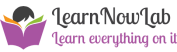
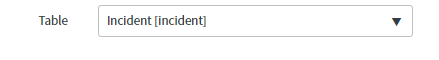



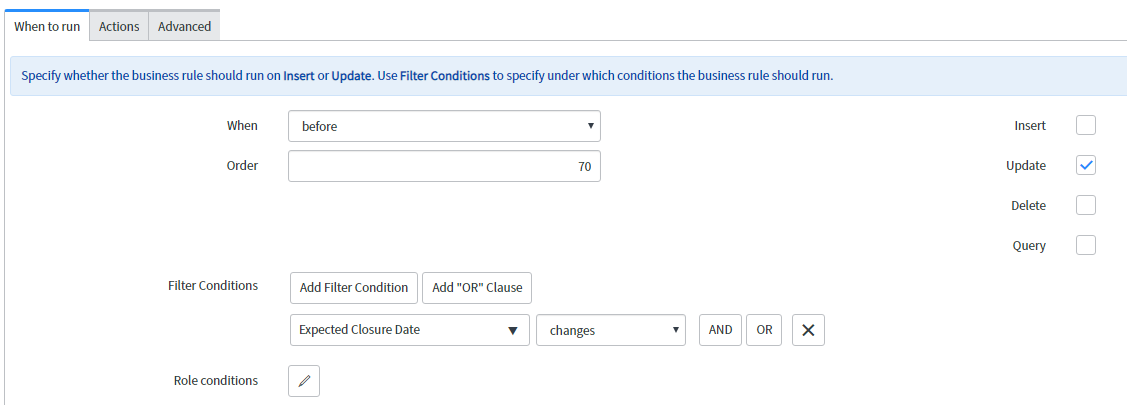



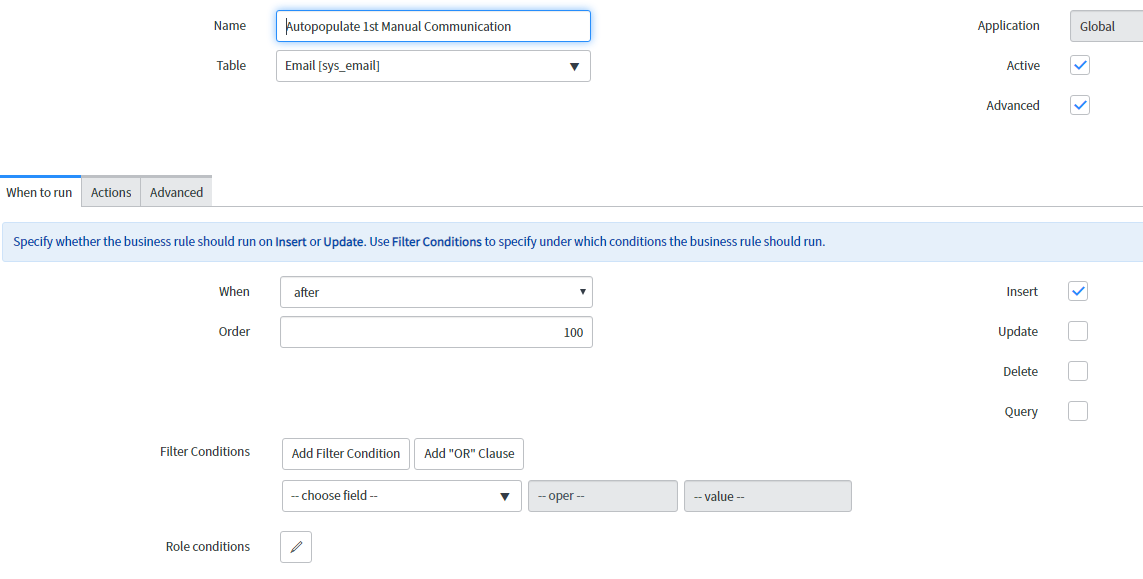



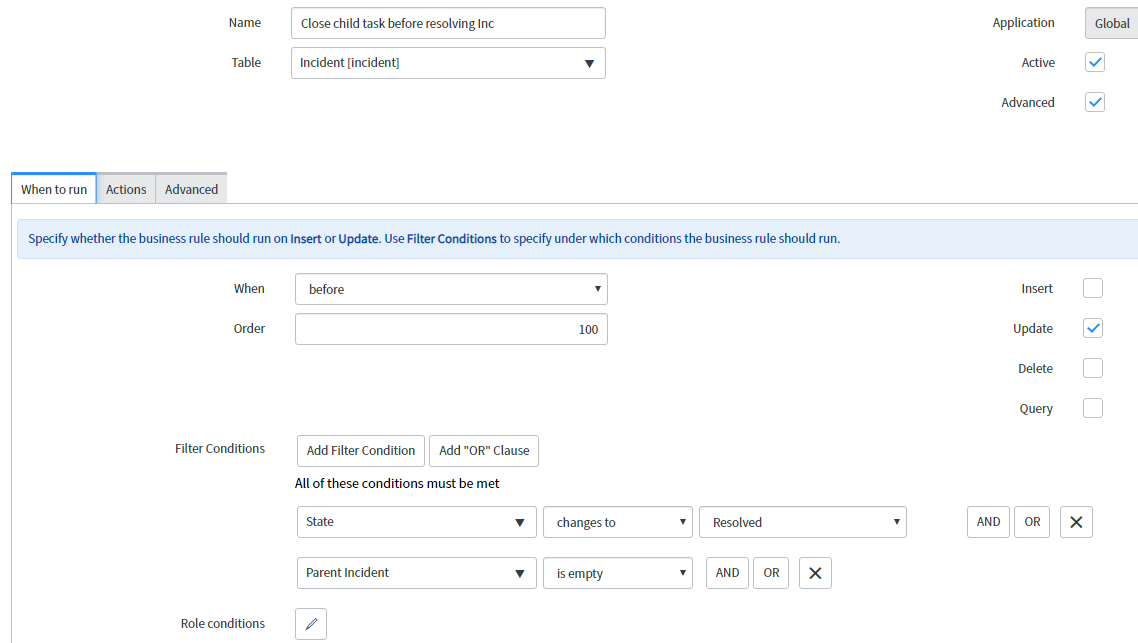





Comments