UseCase
Customer wants to see their own profile details under self service as shown below.

Solution:
- We are going to create a ui page and design the layout.
2.Then we will create script include and get the current user details
3.Finally we will create a module and add the ui page in the module
UI Page



<?xml version="1.0" encoding="utf-8" ?>
<j:jelly trim="false" xmlns:j="jelly:core" xmlns:g="glide" xmlns:j2="null" xmlns:g2="null">
<link href="69f676de1b2d2014d16a6538b04bcb80.cssdbx?" rel="stylesheet" type="text/css"/>
<h1 id='short_name'></h1>
<div class="page-content page-container" id="page-content">
<div class="padding">
<div class="row container d-flex justify-content-center">
<div class="col-xl-6 col-md-12">
<div class="card user-card-full">
<div class="row m-l-0 m-r-0">
<div class="col-sm-4 bg-c-lite-green user-profile">
<div class="card-block text-center text-white">
<div class="m-b-25"> <img src="https://img.icons8.com/bubbles/100/000000/user.png" class="img-radius" alt="User-Profile-Image"></img> </div>
<h6 class="f-w-600" id="name"></h6>
<p id="dept"></p>
<!--<h6 class="text-muted f-w-400" id="dept"></h6>-->
</div>
</div>
<div class="col-sm-8">
<div class="card-block">
<h6 class="m-b-20 p-b-5 b-b-default f-w-600">Basic Information</h6>
<div class="row">
<div class="col-sm-6">
<p class="m-b-10 f-w-600">Email</p>
<h6 class="text-muted f-w-400" id="email_id"></h6>
</div>
<div class="col-sm-6">
<p class="m-b-10 f-w-600" >Phone</p>
<h6 class="text-muted f-w-400" id="phone"></h6>
</div>
</div>
<h6 class="m-b-20 m-t-40 p-b-5 b-b-default f-w-600">Other Details</h6>
<div class="row">
<div class="col-sm-6">
<p class="m-b-10 f-w-600">Groups</p>
<h6 class="text-muted f-w-400" id="usr_grp"></h6>
</div>
<div class="col-sm-6">
<p class="m-b-10 f-w-600">Last LoggedIn</p>
<h6 class="text-muted f-w-400" id="last_loggedin"></h6>
</div>
</div>
</div>
</div>
</div>
</div>
</div>
</div>
</div>
<div class="overlay">
<div id="loading-img"></div>
</div>
</div>
</j:jelly>
jQuery(document).ready(function() {
jQuery(".overlay").show();
var ga = new GlideAjax('auto_populate_user_profile');
ga.addParam('sysparm_name', 'getDetails');
ga.addParam('sysparm_user_id', g_user.userID);
ga.getXML(callBack);
function callBack(response) {
jQuery(".overlay").hide();
var answerObj = response.responseXML.documentElement.getAttribute("answer") + '';
var allValues = answerObj.split(",");
jQuery('#email_id').html(allValues[0]);
jQuery('#last_loggedin').html(allValues[1]);
jQuery('#usr_grp').html(allValues[2]);
jQuery('#phone').html(allValues[3]);
jQuery('#name').html(allValues[4]);
jQuery('#short_name').html(allValues[5] + ' Profile');
jQuery('#dept').html(allValues[6]);
}
});Script Include



var auto_populate_user_profile = Class.create();
auto_populate_user_profile.prototype = Object.extendsObject(global.AbstractAjaxProcessor, {
getDetails: function() {
var thisUser = this.getParameter('sysparm_user_id'); //'700a359f1b01d4102752b912cd4bcb18';
var delimiter = ',';
var gr = new GlideRecord('sys_user');
gr.get(thisUser);
var grpGr = new GlideRecord('sys_user_grmember');
grpGr.addQuery("user", thisUser);
grpGr.query();
if (grpGr.next()) {
grps = grpGr.group.getDisplayValue();
}
var shortName = gr.getValue('first_name') + "'s";
var dept = new GlideRecord('cmn_department');
dept.get(gr.getValue('department'));
return gr.getValue('email') +
delimiter +
gr.getValue('last_login_time') +
delimiter +
grps +
delimiter +
gr.getValue('mobile_phone') +
delimiter +
gr.getValue('first_name') + " " + gr.getValue('last_name') +
delimiter +
shortName +
delimiter +
dept.getValue('name');
},
type: 'auto_populate_user_profile'
});Create Module
- Navigate to System Defination > Modules

- Click on New

- Fillup fields as required

Now when we will click on Profile Details we can see below page:

- Understanding Request, RITM, Task in ServiceNow
- Steps to create a case in ServiceNow (CSM)
- Performance Analytics in 10 mins
- Event Management in 10 minutes - part1
- Event Management in 10 minutes - part2
- Custom Lookup List
- Script includes in 5 minutes
- Interactive Filter in 5 minutes
- UI Policy in 6 Minutes
- Client Side Script Versus Server Side Script in 3 minutes
-
Snow
- Performance Analytics
- ServiceNow Scripts
- Script include
- Useful scripts
- Basic Glide Scripts
- Client Script
- Advance Glide Script
- Glide System Script
- Admin
- Import Set
- Work Flow
- ACL
- SLA
- Notification
- Core Application
- UI Policy
- UI Action
- Client Script
- CAB Workbech
- Data Policy
- Connect Support
- Catalog
- Discovery
- CSM
- Event Management
- HR
- Integrations
- SSO Integration
- LDAP Integration
- SCCM Integration
- AWS Intergration
- Slack Integration
- CTI Integration
- Jira Integration
- Ebonding ServiceNow
- SOAP Integration
- IBM Netcool Integration
- VIP Mobile App Integration
- Rest Integration
- Service Portal
- Questions
- ACL
- Performance analytics(PA) Interactive Filter
- Various Configurations in Performance analytics(PA)
- Service Portal
- Performance Analytics(PA) Widgets
- Performance Analytics(PA) Indicator
- Performance Analytics(PA) Buckets
- Performance Analytics(PA) Automated Breakdown
- Client Script
- Rest Integration
- Understanding the Request, RITM, Task
- Service Catalogs
- Events in ServiceNow
- Advance glide script in ServiceNow
- CAB Workbench
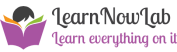
Comments